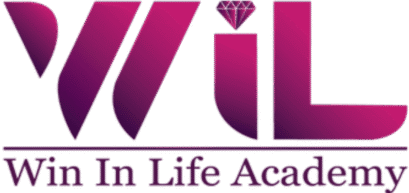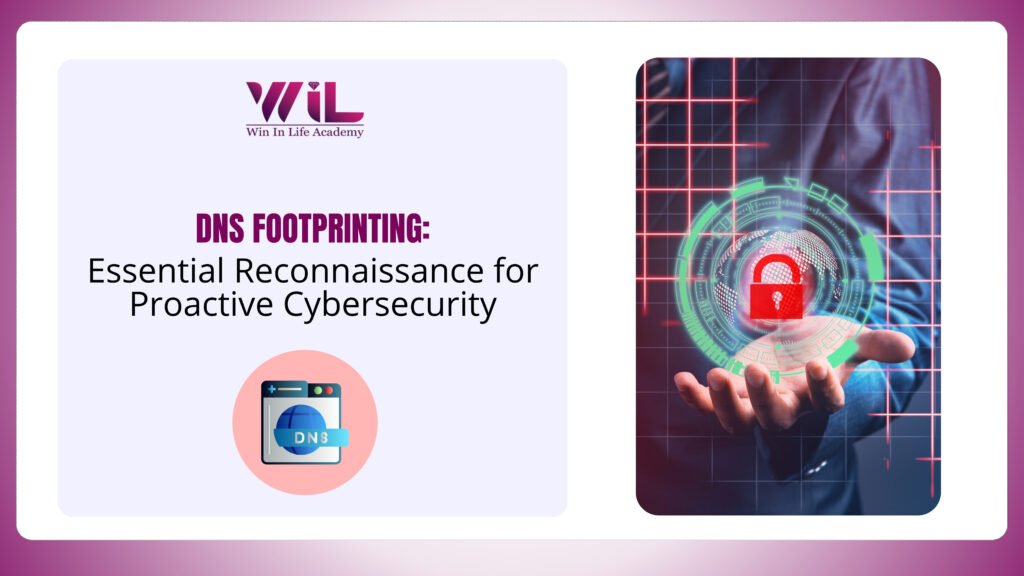The aspiring ethical hacker or a seasoned cybersecurity professional knows about their target, the more effective their strategies become. This fundamental principle underpins the crucial reconnaissance phase of any ethical hacking endeavor, and within that phase, a technique stands out for its often overlooked yet profound insights: DNS Footprinting.
While terms like “firewall” or “encryption” might immediately come to mind when discussing cybersecurity, the humble Domain Name System (DNS) plays a role of foundational importance, acting as the internet’s phonebook, translating human-readable domain names into machine-readable IP addresses. But beyond its uninteresting translation service, DNS also inadvertently reveals a treasure trove of information about an organization’s infrastructure, its network topology, and even its operational practices. This deliberate act of gathering intelligence from DNS records is precisely what we refer to as DNS Footprinting.
Enroll Now: Ethical Hacking course
The Essence of Cybersecurity Footprinting
Before we delve deeper into the specifics of DNS, it’s vital to understand the broader concept of Cybersecurity Footprinting. At its core, footprinting is the process of collecting as much information as possible about a target system, network, or organization. This intelligence gathering is the initial and often the most critical step in an ethical hacking methodology. Imagine a detective before a major case; they wouldn’t rush in blindly. Instead, they would meticulously gather every scrap of information from public records to eyewitness accounts to build a comprehensive picture of the situation.
Footprinting serves the same purpose. It’s about building a detailed profile of the target without directly interacting with their live systems in an intrusive way. This passive or semi-passive reconnaissance aims to uncover network ranges, active services, open ports, employee details, operating system versions, and crucially, information about their domain infrastructure. The insights obtained during this phase are invaluable for subsequent attack phases, enabling an ethical hacker to identify vulnerabilities and craft targeted exploits. Without thorough footprinting, any subsequent action is like shooting in the dark, wasteful and largely ineffective.
Understanding the Domain Name System (DNS)
To effectively footprint DNS, one must first have a solid understanding of how the Domain Name System fundamentally operates. The DNS is a hierarchical and decentralized naming system for computers, services, or any resource connected to the Internet or a private network. It associates various information with domain names assigned to each of the participating entities. Most importantly, it translates domain names, which are easily memorized by humans, into the numerical IP addresses needed for locating and identifying computer services and devices with the underlying network protocols. This entire DNS Process occurs in milliseconds, transparent to the end-user. However, within this process, a wealth of information is exchanged, much of which can be leveraged for footprinting.
The Art of DNS Footprinting

Now that we understand the foundations, let’s dive into the practical aspects of how-to footprint DNS. The goal here is to extract as much publicly available information as possible from DNS records without raising suspicion. This often involves using a combination of publicly available tools, command-line utilities, and online services.
1. Whois Lookups: The Starting Point
Before diving into DNS records themselves, a Whois lookup is often the first step. While not strictly DNS, Whois databases contain information about domain registration, including the registrant’s name, organization, contact details, creation and expiration dates, and crucially, the DNS servers responsible for the domain.
- Tools: Online Whois lookup tools or the Whois command-line utility on Linux/macOS.
- Insights: Reveals the authoritative name servers, which are essential for further DNS queries. It also provides potential contact information for social engineering or identifying related domains.
2. NS Records to Identify Authoritative Servers
NS (Name Server) records indicate which DNS servers are authoritative for a particular domain. Knowing these servers is crucial because they hold the definitive records for the domain.
- Tools: nslookup, dig (Domain Information Groper), online DNS lookup tools.
- Command Example (dig): dig.example.com NS
- Insights: Confirms the authoritative DNS servers identified via Whois and can sometimes reveal additional name servers not listed in Whois, potentially pointing to different network segments or geographical locations.
3. A Records Mapping Domain Names to IP Addresses
A (Address) records map a domain name (or subdomain) to an IPv4 address. These are fundamental for understanding the IP addresses associated with a target’s web servers, mail servers, and other services.
- Tools: nslookup, dig.
- Command Example (dig): dig.example.com A
- Insights: Provides the primary IP addresses of a target’s web presence. Multiple A records might indicate load balancing or geographically distributed servers.
4. AAAA Records Mapping to IPv6 Addresses
Similar to A records, AAAA records map a domain name to an IPv6 address. As IPv6 adoption increases, these records become equally important for comprehensive footprinting.
- Tools: nslookup, dig.
- Command Example (dig): dig.example.com AAAA
- Insights: Reveals a target’s IPv6 presence, which might have different security configurations or expose different services compared to their IPv4 infrastructure.
5. MX Records Mail Servers
MX (Mail Exchanger) records specify the mail servers responsible for accepting email messages on behalf of a domain. This is a goldmine for understanding an organization’s email infrastructure.
- Tools: nslookup, dig.
- Command Example (dig): dig.example.com MX
- Insights: Identifies mail servers, which are often targets for phishing, spam, or email-based exploits. The priority numbers in MX records indicate the preferred mail servers, helping prioritize testing.
6. TXT Records Diverse Textual Information
TXT (Text) records are versatile and can contain arbitrary text information. While sometimes used for human-readable notes, they are increasingly used for machine-readable data for various services.
- Common Uses for Footprinting:
- SPF (Sender Policy Framework): Helps prevent email spoofing by specifying which mail servers are authorized to send email on behalf of a domain. Reveals authorized outbound mail servers.
- DKIM (DomainKeys Identified Mail): Adds a digital signature to outgoing emails, further enhancing email authenticity. Reveals key information for email security.
- DMARC (Domain-based Message Authentication, Reporting & Conformance): Policy for email authentication, instructing receiving mail servers how to handle emails that fail SPF or DKIM checks. Provides insight into an organization’s email security posture.
- Domain Ownership Verification: Services like Google, Microsoft, or specific CMS platforms often require a TXT record to verify domain ownership. These can sometimes inadvertently reveal technologies in use.
- Tools: nslookup, dig.
- Command Example (dig): dig.example.com TXT
- Insights: TXT records are often overlooked but can yield crucial information about email security, cloud service integrations, and even internal notes if not properly secured.
7. PTR Records (Reverse DNS Lookups)
Unlike other records that map names to IPs, PTR (Pointer) records perform reverse DNS lookups, mapping an IP address back to a domain name. While not directly within the public DNS zone for a domain, they are crucial for understanding IP blocks and their associated hostnames.
- Tools: nslookup, dig –x.
- Command Example (dig): dig –x 192.0.2.1
- Insights: Helps identify specific hostnames associated with IP addresses, which can reveal internal server names, network devices, or cloud instances that might not be directly linked to public A records. Useful for mapping entire IP ranges.
8. SRV Records: Discovering Services
SRV (Service) records specify data available services, such as SIP (Session Initiation Protocol) for VoIP or XMPP (Extensible Messaging and Presence Protocol) for instant messaging.
- Tools: nslookup, dig.
- Command Example (dig): dig _ sip. _tcp.example.com SRV
- Insights: Can reveal the presence of VoIP systems, chat servers, or other specific application services, which could be potential attack vectors.
9. Zone Transfers (AXFR)
A zone transfer (AXFR) is a mechanism used to replicate DNS records from a primary DNS server to a secondary DNS server. If a DNS server is misconfigured and allows unauthorized zone transfers, it can provide an ethical hacker with a complete copy of the target’s DNS database. This is often the “holy grail” of footprint DNS as it provides a comprehensive list of all domain records, including internal hosts, subdomains, and potentially sensitive information.
- Tools: nslookup, dig.
- Command Example (dig): dig @ns1.example.com AXFR (replace ns1.example.com with an actual authoritative name server)
- Insights: If successful, this provides a complete dump of all DNS records, including internal hostnames, test servers, staging environments, and other assets that might not be publicly advertised. This is an extremely valuable find for an ethical hacker.
- Note: Most well-configured DNS servers disable unauthorized zone transfers due to the immense security risk they pose.
Advanced DNS Footprinting Techniques and Considerations

Beyond the standard record types, several advanced techniques and considerations enhance the effectiveness of DNS Footprinting:
Subdomain Enumeration
Organizations often use numerous subdomains for different services (e.g., mail.example.com, dev.example.com, vpn.example.com, jira.example.com). These subdomains might point to different servers, applications, or even third-party services that could have weaker security postures than the main domain.
Methods:
- Brute-forcing: Using wordlists of common subdomains (e.g., admin, test, dev, ftp, vpn) and querying them against DNS servers.
- Permutation Scanning: Combining known words with the target domain name (e.g., web-dev.example.com).
- OSINT (Open-Source Intelligence): Searching public sources like search engines (Google dorks: site: *.example.com), certificate transparency logs (e.g., crt.sh), and historical DNS records (e.g., Security Trails, DNSDumpster).
- Tools: subfinder, assetfinder, knockpy, gobuster (with dns mode), fierce.
- Insights: Uncovers hidden or forgotten services, development environments, and internal systems that might be accessible from the internet, significantly expanding the attack surface.
Cloud Service Enumeration through DNS
Many organizations leverage cloud services. DNS records can inadvertently reveal their cloud providers and specific services. For instance, CNAME records pointing to *. cloudfront.net indicates AWS CloudFront usage, or *.azurewebsites.net points to Azure App Service.
- Insights: Helps identify the underlying cloud infrastructure, which can inform targeted attacks against known cloud vulnerabilities or misconfigurations.
DNSSEC (DNS Security Extensions)
While designed to enhance DNS security by providing authentication of DNS data origin and integrity, DNSSEC implementation can sometimes indirectly reveal information. For instance, the presence of DNSKEY or RRSIG records indicates DNSSEC is enabled. While not a direct footprinting vector, it informs the ethical hacker about the target’s security posture regarding DNS.
Dangers of Over-Reliance on Public DNS
While valuable, remember that public DNS resolvers (like Google’s 8.8.8.8 or Cloudflare’s 1.1.1.1) might not always provide the most up-to-date or complete information, especially for rapidly changing records. Direct queries to the authoritative name servers (identified via NS records) are generally more reliable for active reconnaissance.
The Ethical Imperative Within Legal and Ethical Boundaries
As with all aspects of ethical hacking, DNS Footprinting must be conducted within strict ethical and legal boundaries. The information gathered is public, but the intent behind gathering it dictates whether an activity is ethical or not. For ethical hackers and cybersecurity professionals, the purpose is always to identify vulnerabilities before cybercriminals can exploit them, thereby strengthening an organization’s defenses. Unauthorized access or malicious intent is never the goal. Always ensure you have explicit permission before performing any reconnaissance or testing on systems you do not own or are not authorized to assess.
Why is DNS Footprinting So Critical?

The importance of DNS Footprinting within the broader Cybersecurity Footprinting strategy cannot be overstated for several reasons:
- Understanding Network Topology: DNS records provide an initial blueprint of an organization’s network structure, indicating where web servers, mail servers, and other critical services reside.
- Identifying Potential Attack Vectors: Discovering subdomains, old or forgotten servers, or misconfigured DNS records can reveal easy entry points for attackers.
- Informing Social Engineering: Contact information from Whois records or names of employees implied by certain subdomains can be valuable for crafting targeted phishing campaigns.
- Pinpointing Technologies in Use: Certain DNS records (like TXT records for SPF/DKIM or CNAMEs for cloud services) can hint at the technologies an organization uses, which can then be researched for known vulnerabilities.
- Reconnaissance for Targeted Attacks: Knowing the IP addresses, mail servers, and specific services allows an attacker (or ethical hacker) to craft highly targeted attacks, rather than resorting to broad, noisy scans.
- Building a Threat Profile: The sum of all information gathered through DNS footprinting contributes significantly to building a comprehensive threat profile of the target, crucial for risk assessment and defense planning.
- Detecting Shadow IT: Sometimes, departments or individuals set up their own services or subdomains without central IT’s knowledge. DNS footprinting can uncover these “shadow IT” assets, which often lack proper security controls.
The DNS Process: A Practical Scenario
Let’s imagine you are an ethical hacker tasked with assessing the security posture of “targetcorp.com.”
- Initial Whois: You perform a Whois lookup on “targetcorp.com” and find the authoritative name servers: ns1.targetcorp.com and ns2.targetcorp.com. You also note the registrar and creation date.
- NS and A Record Lookups: You query dig targetcorp.com NS and dig targetcorp.com A to confirm the name servers and get the primary IP address for their main website.
- MX Record Scan: You run dig targetcorp.com MX and discover their mail servers are mail.targetcorp.com and backupmail.targetcorp.com. This tells you they handle their own mail, rather than using a third-party service entirely.
- TXT Record Analysis: A dig targetcorp.com TXT reveals an SPF record: “v =spf1 include:spf.targetcorp.com ip4:192.168.1.50 -all”. This tells you that spf.targetcorp.com (which you can then look up) and 192.168.1.50 are authorized to send email. They all indicate a strict policy. You also notice a TXT record for _dmarc.targetcorp.com which provides more details about their DMARC policy.
- Subdomain Enumeration: Using tools like subfinder, you discover numerous subdomains: dev.targetcorp.com, jira.targetcorp.com, vpn.targetcorp.com, and portal.targetcorp.com.
- Further Investigation: You then perform A record lookups on these subdomains.
- dev.targetcorp.com resolves to an internal IP address (e.g., 10.0.0.10), suggesting it might be an internal development server inadvertently exposed or accessible via VPN.
- jira.targetcorp.com resolves to an external IP, and a quick browser check confirms it’s a Jira instance, which you can then research for known vulnerabilities.
- vpn.targetcorp.com points to another external IP, indicating their VPN entry point.
- portal.targetcorp.com resolves to a cloud service (e.g., via a CNAME to targetcorp.sharepoint.com), revealing their use of Microsoft 365.
- PTR Records: You perform reverse lookups on the IP addresses discovered, which might reveal additional hostnames or network segments that are harder to find through forward lookups.
- Attempted Zone Transfer: You attempt a zone transfer using dig@ns1.targetcorp.com targetcorp.com AXFR. As expected in a well-configured environment, it fails, providing a “Transfer failed” or “refused” message. This confirms that TargetCorp has proper security controls in place to prevent full DNS data dumps.
Through this comprehensive DNS Footprinting process, you’ve built a robust intelligence profile of TargetCorp’s digital assets, email infrastructure, cloud services, and potential internal exposure, all without directly engaging their live systems in an intrusive way. This information is now invaluable for the next stages of your ethical hacking assessment, guiding your vulnerability scanning and penetration testing efforts.
Conclusion
The foundational skill of DNS Footprinting remains indispensable in the landscape of cybersecurity. It’s not about complex exploits or sophisticated malware; it’s about meticulous observation, intelligent inquiry, and understanding the silent language of the Domain Name System. By mastering the art of Cybersecurity Footprinting, particularly how to footprint DNS and comprehend the intricate DNS Process, you equip yourself with the critical intelligence needed to outsmart adversaries and build resilient digital defenses.
The emphasis on ethical hacking is the adversary’s reconnaissance techniques, is a pathway to becoming a truly effective cybersecurity professional. It’s about proactive defense, anticipating threats, and protecting what matters most in the digital realm.
If you’re eager to transform this foundational knowledge into practical skills and build a rewarding career in cybersecurity, look no further. Win in Life Academy offers comprehensive ethical hacking courses designed to equip you with real-world expertise. Our curriculum dives deep into topics like DNS Footprinting, ensuring you gain a holistic understanding of offensive and defensive cybersecurity strategies.
Ready to level up your skills and win in the world of cybersecurity? Visit Win in Life Academy today and explore our ethical hacking programs! Your future in cybersecurity starts here.
References
What is DNS Footprinting?
https://www.geeksforgeeks.org/what-is-dns-footprinting
Steps for Effective DNS Footprinting
https://www.infosectrain.com/blog/steps-for-effective-dns-footprinting