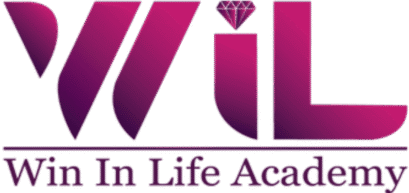In the dynamic fields of Artificial Intelligence (AI) and Machine Learning (ML), the ability to effectively visualize data is paramount. Data visualization serves as a critical bridge, enabling researchers, data scientists, and engineers to glean insights from complex datasets, communicate findings clearly, and iteratively refine models. Among the plethora of data visualization libraries available in Python, Matplotlib stands out as a foundational and highly versatile tool. Its widespread adoption stems from its flexibility, extensive control over plot aesthetics, and seamless integration with other scientific computing libraries like NumPy and Pandas.
Matplotlib python, often imported as plt, provides a comprehensive suite of functions for creating a wide array of static, animated, and interactive plots. From basic line graphs and scatter plots to sophisticated contour plot representations and intricate 3D visualizations, Matplotlib empowers users to translate raw data into meaningful visual narratives. This capability is crucial in every stage of the AI/ML lifecycle, from exploratory data analysis (EDA) to model evaluation and results presentation.
However, as datasets grow and complexity within AI and ML applications, the performance of visualization code becomes increasingly important. Inefficient matplot lib plot code can lead to significant bottlenecks, slowing down development cycles, consuming excessive computational resources, and hindering the interactive exploration of data. Therefore, understanding and implementing matplot lib plt optimization techniques is not just a matter of writing cleaner code; it’s a necessity for building efficient and scalable AI/ML solutions.
This comprehensive blog post delves into seven proven strategies for optimizing your Matplotlib code within the context of AI and ML. By implementing these techniques, you can significantly enhance the speed and efficiency of your data visualization workflows, allowing you to focus more on extracting valuable insights and less on waiting for plots to render.
Enroll Now: AI and ML course
1. Embrace Vectorization: The Efficient Numerical Operations
One of the most fundamental and impactful optimization techniques in Python, especially when working with numerical libraries like NumPy (which Matplotlib heavily relies on), is vectorization. Vectorization involves performing operations on entire arrays of data at once, rather than iterating through individual elements. This approach leverages the optimized C implementations within NumPy, resulting in significantly faster computations compared to explicit Python loops.
When it comes to plotting with Matplotlib, aim to provide your data in the form of NumPy arrays. This allows Matplotlib to efficiently process and render visualizations. Avoid iterating through your data points to plot them individually. Instead, leverage Matplotlib’s functions that are designed to work directly with array-like inputs.
Example of Inefficient Code (Using a Loop):
Python
import matplotlib.pyplot as plt
import numpy as np
import time
data_size = 100000
x = np.random.rand(data_size)
y = np.random.rand(data_size)
start_time = time.time()
for i in range(data_size):
plt.scatter(x[i], y[i], s=1)
plt.xlabel(“X-axis”)
plt.ylabel(“Y-axis”)
plt.title(“Scatter Plot (Loop)”)
plt.show()
end_time = time.time()
print(f”Time taken (loop): {end_time – start_time:.4f} seconds”)
Example of Optimized Code (Using Vectorization):
Python
import matplotlib.pyplot as plt
import numpy as np
import time
data_size = 100000
x = np.random.rand(data_size)
y = np.random.rand(data_size)
start_time = time.time()
plt.scatter(x, y, s=1)
plt.xlabel(“X-axis”)
plt.ylabel(“Y-axis”)
plt.title(“Scatter Plot (Vectorized)”)
plt.show()
end_time = time.time()
print(f”Time taken (vectorized): {end_time – start_time:.4f} seconds”)
As demonstrated by the example, the vectorized approach for creating a scatter plot is significantly faster than iterating through the data points using a Python loop. This principle applies to various Matplotlib plotting functions.
2. Minimize Plot Complexity: Simplifying Visualizations for Speed

While Matplotlib offers incredible flexibility in creating complex and detailed visualizations, excessive complexity can negatively impact rendering performance. Each element you add to a plot, such as individual data points, annotations, legends, and intricate styling, requires computational resources to draw. In AI and ML, where you might be dealing with a large number of plots or real-time visualizations, simplifying your plots can lead to noticeable speed improvements.
Consider the following strategies to minimize plot complexity:
- Reduce the Number of Data Points: If you are plotting a very large dataset, consider using aggregation techniques or plotting a representative subset of the data if the overall trend can be captured without displaying every single point.
- Limit the Number of Subplots: While subplots are useful for comparing different aspects of your data, having an excessive number of subplots on a single figure can strain resources. If possible, break down your visualizations into multiple figures or use more concise layout arrangements.
- Simplify Aesthetics: While visually appealing plots are important for communication, overly elaborate styling, numerous annotations, and overly detailed legends can add to rendering time. Focus on conveying the essential information clearly and avoiding unnecessary visual clutter.
- Optimize Markers and Line Styles: For scatter plots with a large number of points, using smaller or simpler markers can improve performance. Similarly, for line plots, using simpler line styles can be more efficient.
By thoughtfully considering the level of detail required to effectively communicate your insights, you can often simplify your Matplotlib plots without sacrificing essential information, leading to faster rendering times.
3. Efficiently Handle Large Datasets: Strategies for Scalable Visualization
AI and ML often involve working with massive datasets. Directly plotting millions or billions of data points with Matplotlib can be computationally expensive and may even lead to memory issues. Employing strategies for efficient data handling before plotting is crucial for creating scalable visualizations.
Here are some effective techniques for handling large datasets with Matplotlib:
- Data Aggregation and Summarization: Before plotting, consider aggregating your data to a more manageable size. For example, you could calculate statistics like means, medians, or percentiles for different groups and plot these summary statistics instead of the raw data. Pandas provide powerful tools for data aggregation.
- Binning and Histograms: For visualizing the distribution of large datasets, histograms are often a more efficient choice than plotting individual data points. Matplotlib’s hist () function is optimized for this purpose. You can control the number of bins to adjust the level of detail.
- Sampling Techniques: If visualizing the overall trend or pattern is your primary goal, consider using random sampling to select a representative subset of your data for plotting. Libraries like NumPy offer functions for random sampling.
- Lazy Loading and Chunking: If your dataset is too large to fit into memory, explore techniques like lazy loading (reading data only when needed) or processing your data in smaller chunks and generating visualizations incrementally.
- Specialized Libraries for Large Data: For extremely large datasets, consider exploring specialized visualization libraries that are designed for handling such scale, such as Datashader or Vaex. These libraries often employ techniques like server-side rendering or out-of-core computations.
By strategically preprocessing and handling large datasets before passing them to Matplotlib, you can significantly improve the performance and responsiveness of your visualizations in AI and ML applications.
4. Leverage Appropriate Plot Types: Choosing the Right Visual Representation

Selecting the most appropriate plot type for your data and the insights you want to convey can also impact performance. Certain plot types are inherently more computationally intensive to render than others. For instance, creating complex 3D surface plots or highly customized animations can be more demanding than generating simple 2D line plots or bar charts.
Consider the following guidelines when choosing plot types for optimal performance:
- For Simple Relationships: If you want to show the relationship between two continuous variables, a line plot or a scatter plot is often sufficient and relatively efficient.
- For Comparisons: Bar charts are effective for comparing discrete categories, and they are generally performant for a reasonable number of categories.
- For Distributions: Histograms are optimized for visualizing the distribution of a single variable. Box plots or violin plots can also be used to compare distributions across different groups.
- For Multidimensional Data: Contour plot representations are useful for visualizing three-dimensional data on a two-dimensional plane. However, complex contour plots with many levels can be computationally intensive. Consider simplifying the number of contour levels if performance is an issue.
- Avoid Overly Complex Plot Types When Simpler Alternatives Exist: If a simple bar chart can effectively convey the same information as a more complex stacked area chart, opting for the simpler option can improve performance.
By thoughtfully selecting plot types that are both informative and computationally efficient, you can optimize your Matplotlib visualizations for speed in AI and ML contexts.
5. Optimize Rendering Backends: Selecting the Right Engine for Your Needs
Matplotlib supports various rendering backends, which are responsible for the actual drawing of the plots. Different backends have different performance characteristics, and choosing the right backend for your specific use case can significantly impact rendering speed and interactivity.
Some common Matplotlib backends include:
- Agg (Aggressive anti-grain geometry): This is a non-interactive backend that produces high-quality raster images (like PNGs). It is often a good choice for generating static plots for reports or publications due to its speed and quality.
- TkAgg (Tkinter backend): This is an interactive backend that uses the Tkinter GUI toolkit. It is commonly used in desktop environments and provides features like zooming and panning.
- QtAgg (Qt backend): Like TkAgg, this is an interactive backend based on the Qt GUI framework. It is known for its performance and features.
- WebAgg (Web browser backend): This backend renders plots in a web browser, allowing for interactive visualizations in web applications or Jupyter notebooks.
For optimizing performance, especially when dealing with static plots or when running in environments without a graphical display, the Agg backend is often a strong contender due to its efficiency. You can set up the backend using the matplotlib.use() function before importing matplotlib.pyplot.
Example of Setting the Backend:
Python
import matplotlib
matplotlib.use(‘Agg’) # Set the backend to Agg
import matplotlib.pyplot as plt
import numpy as np
# Your plotting code here
x = np.linspace(0, 10, 100)
y = np.sin(x)
plt.plot(x, y)
plt.savefig(‘my_plot.png’) # Save the plot to a file
Experiment with different backends to see which one provides the best performance for your specific application, considering factors like interactivity requirements and the desired output format.
6. Batch Plotting Where Possible: Reducing Function Call Overhead
Matplotlib plotting functions repeatedly for individual elements can introduce significant overhead due to function call costs. If you have multiple similar plots to generate, consider batching your plotting operations where possible. This involves creating multiple subplots on a single figure and plotting the data for each subplot within the same script execution.
Example of Inefficient Code (Individual Plots):
Python
import matplotlib.pyplot as plt
import numpy as np
x = np.linspace(0, 10, 50)
for i in range(3):
y = np.sin(x + i)
plt.figure() # Create a new figure for each plot
plt.plot(x, y)
plt.title(f”Sine Wave {i+1}”)
plt.show()
Example of Optimized Code (Batch Plotting):
Python
import matplotlib.pyplot as plt
import numpy as np
x = np.linspace(0, 10, 50)
fig, axes = plt.subplots(nrows=1, ncols=3, figsize=(15, 5)) # Create a figure with multiple subplots
for i in range(3):
y = np.sin(x + i)
axes[i].plot(x, y)
axes[i].set_title(f”Sine Wave {i+1}”)
plt.tight_layout()
plt.show()
By using plt.subplots() to create multiple axes within a single figure, you reduce the overhead of creating and managing individual figures, leading to more efficient generation of multiple related plots.
7. Optimize Colormaps for Contour Plots and Heatmaps: Enhancing Performance

When working with contour plot representations or heatmaps in AI and ML (e.g., visualizing model weights or feature importance), the choice of colormap can indirectly affect performance, particularly for interactive visualizations or when saving plots. Some colormaps involve more complex calculations or may produce larger file sizes.
Consider these tips for optimizing colormaps:
- Use Perceptually Uniform Colormaps: Colormaps like viridis, plasma, inferno, and magma are perceptually uniform, meaning that equal changes in data value correspond to equal changes in visual perception. These colormaps are often efficient and visually effective.
- Limit the Number of Colors: If your data does not require a continuous range of colors, consider using a discrete colormap with a limited number of distinct colors. This can simplify rendering and reduce file size.
- Avoid Rainbow Colormaps: While visually appealing, rainbow colormaps (like jet) can be perceptually misleading and may not be the most efficient.
By selecting appropriate and optimized colormaps for your contour plot and heatmap visualizations, you can contribute to better performance and more accurate data interpretation in your AI and ML workflows.
Final Thoughts
Matplotlib remains an indispensable tool for data visualization in the realm of AI and Machine Learning. Its flexibility and power enable the creation of insightful visuals that are crucial for understanding data, evaluating models, and communicating results. However, as the demands of AI/ML projects continue to grow, optimizing your Matplotlib code becomes increasingly vital for ensuring efficient and scalable workflows.
By implementing the seven proven strategies outlined in this blog post – embracing vectorization, minimizing plot complexity, efficiently handling large datasets, leveraging appropriate plot types, optimizing rendering backends, batch plotting where possible, and optimizing colormaps – you can significantly enhance the performance of your Matplotlib visualizations. This will not only save you valuable time and computational resources but also empower you to explore and communicate your AI/ML insights more effectively.
Ready to take your data visualization skills to the next level and master the art of efficient coding for AI and Machine Learning?
Visit Win in Life Academy to explore our comprehensive courses and unlock your full potential in the exciting world of technology!
References
Data Visualization using Matplotlib in Python
https://www.geeksforgeeks.org/data-visualization/data-visualization-using-matplotlib
Matplotlib for Machine Learning
https://medium.com/mlpoint/matplotlib-for-machine-learning-6b5fcd4fbbc7